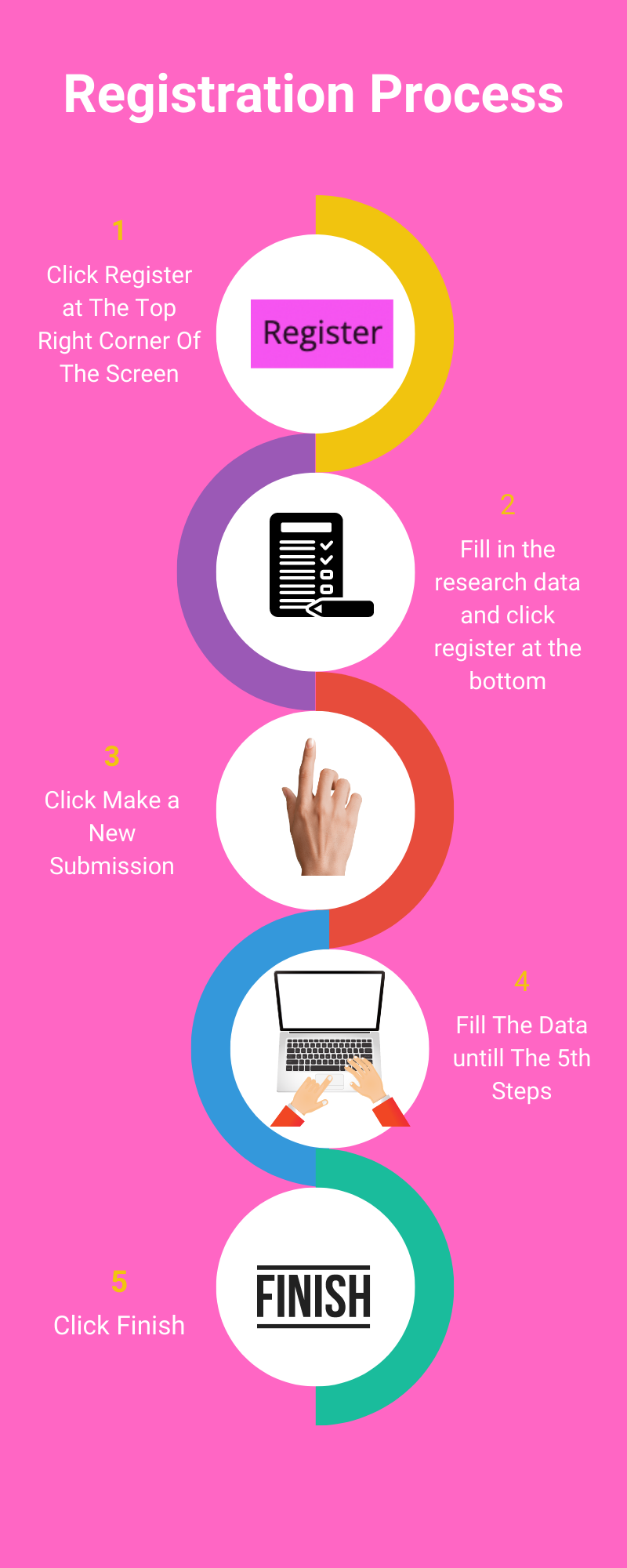How To Register
How to Register as a new user in UNIVERSE?
- Click "Register" at the top right corner of the screen.
- Fill in the research data, and click register at the bottom.
- Click "make a new submission".
- Fill the data until the fifth step.
- Click finish.
We also illustrate the steps through this image: